Chinese Fortune Angel & Chinese Farmer Calendar - Windows Vista Installation Help
System Requirements
Installation
For Windows NT, 2000, XP, Vista computer, it's required to install the software using an administrator account.
If the computer cannot see the Fortune Angel Folder in the Desktop right after the installation.
Then, click on the Start button, select All Programs item, then Fortune Angel sub-item and click on the Chinese Fortune Angel ![]() small Icon to start the application
small Icon to start the application
Some computers might ask for restarting the computer right after the installation.
Possible Errors During Installation
Make sure you logon an administrator account. Close all other
applications. Reboot your computer. If it's possible, disable anti-virus and
Firewall programs, then run the Setup.exe ![]() in the CD.
in the CD.
Cannot Find Setup.exe in the CD
If you cannot find Setup.exe ![]() in the CD, then open any folder in your computer, then click Tools in the
Menu Bar.
in the CD, then open any folder in your computer, then click Tools in the
Menu Bar.
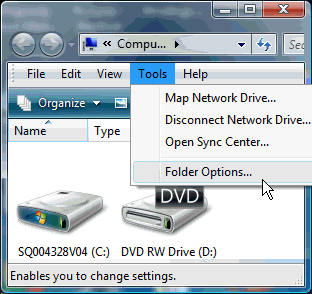
Select Folder Options..., then the Folder Options Screen appears.

Uncheck Hide extensions for known file types, click Apply button, then OK button. Then you will see the Setup.exe in the CD.
Setup.exe is detected a Virus inside
One anti-virus program mistakenly states there is a virus inside our installation package. If you don't know how to disable anti-virus program temporarily or assign the privilege to allow Setup.exe program to run from the CD, then you can install the software from the Safe Mode to bypass all the troubles from the anti-virus program.
Setup.exe Stops Running After Clicking on it
If this is not Windows Vista security issue, then you might have another software monitoring Setup.exe program.
You can install the software from the Safe Mode to bypass all the troubles from system components installed from other applications.
If you have CD/DVD Burning application, please read Setup.exe Won't Run in the Windows Vista page. Your computer might be unable to run some Setup.exe applications containing previous Windows version's stuff.
Error Message during the Installation
You might get the Microsoft System components error message during the installation.
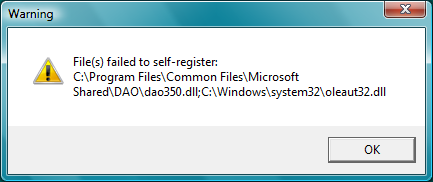
Just click OK button to continue. Those system components are for the older versions of Windows. Your Fortune Angel Chinese Astrology or Chinese Farmer's Calendar will work fine in the Windows Vista.
You cannot Open the HTML Help Pages from the Software
Your computer didn't assign HTM or HTML file extension to any Internet Browser. Please read How to Associate File Type or File Extension to Default Program in Windows Vista page instructions to solve the problem.
Other Information