How to Start Windows Vista in Safe Mode
For some reasons, sometimes, the computer wouldn't allow to run the software
Setup.exe ![]() program from the
CD/DVD or hard disk. One way to install the software without computer savvy
knowledge is to install software from the Safe Mode. However, you still need to
login an administrator account to install the Windows software. Also, you
need the security or privilege right to Allow to run Setup.exe
program.
program from the
CD/DVD or hard disk. One way to install the software without computer savvy
knowledge is to install software from the Safe Mode. However, you still need to
login an administrator account to install the Windows software. Also, you
need the security or privilege right to Allow to run Setup.exe
program.
It's possible that Setup.exe wouldn't run after you double-click on it. Some computers had installed the CD/DVD Burning software with CD/DVD monitoring function. Those CD/DVD software try to take control over the Setup.exe, then hang up in the memory. You can go to Microsoft System Configuration (MSConfig.exe) Start-Up page to stop or disable those CD/DVD services to prevent from loading when the computer boots. If you don't know how, the easy way is to install our software from Windows Safe Mode.
Fortune Angel Chinese Astrology and Chinese Farmer's Calendar software don't contain any virus. But certain Anti-virus or Firewall programs might stop Setup.exe to install Angel and Farmer software into your PC. You can temporarily stop or disable Anti-virus or Firewall programs, then install our software. If you don't know how, then you can start Windows in Safe Mode to install the software.
Start Computer into the Safe Mode Using the F8 Method
Start Computer into the Safe Mode Using the System Configuration Tool Method
If you are having trouble entering Safe Mode via the F8 method, you should not use this method to force it to startup into safe mode.
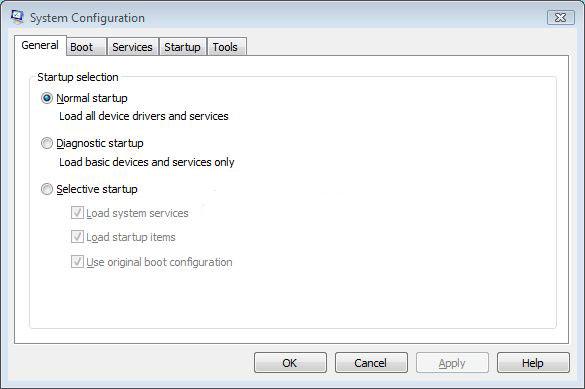
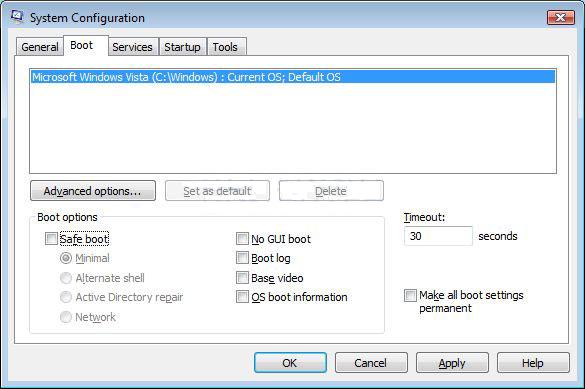
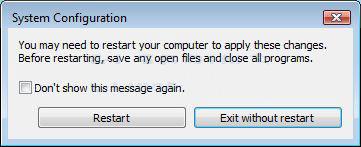
Click on the Restart button to reboot your computer.
Fortune Angel Chinese Astrology and Chinese Farmer Calendar Installation Help for Windows Vista