Assign HTM extension to Internet Browser
Chinese Fortune Angel and Chinese Farmer Calendar need to assign HTM file extension associating with the Internet Explorer or an Internet Browser for Windows XP computer
When You cannot Open the HTML Help Pages from the Software
First, click on 'My Computer' icon, then you will see the 'My Computer' Window.
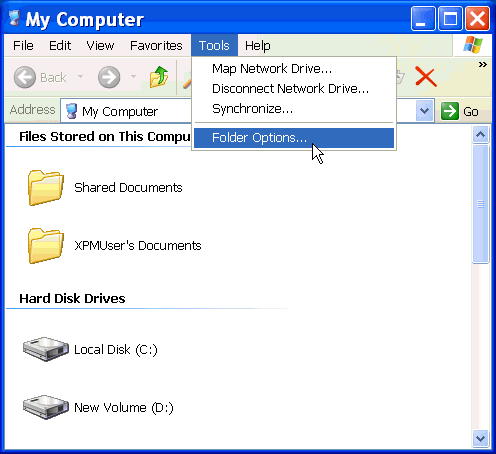
Click on 'Tools' in the Menu Bar, and select 'Folder Options...'
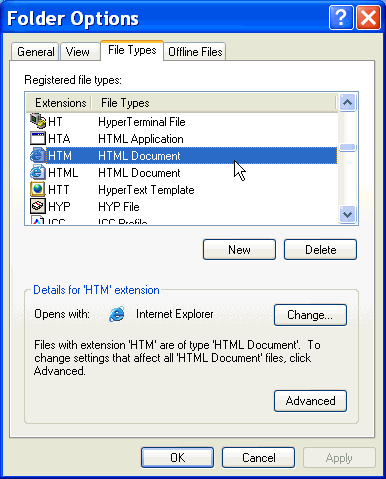
Then, click on 'File Types' Tab.
Scroll down the Registered File Types dropdown box and look for the HTM extensions,
Select and highlight the 'HTM HTML Document'. (If you cannot find it, then read instructions in the last paragraph at the bottom of this page)
Then Click on the 'Change...' button and the 'Open With...' window will appear.
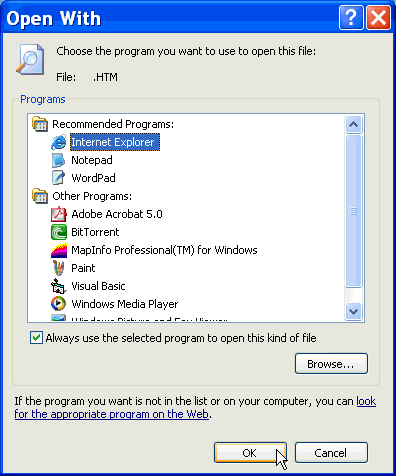
Then look for Internet Explorer program and highlight it. Place a check mark in the box marked "Always use the selected program to open this kind of file" by clicking within the box. This will change the file association for the file extension permanently. Click "OK" to save your changes.
If you cannot find Internet Explorer in the Programs dropdown box, then click the Browser... button
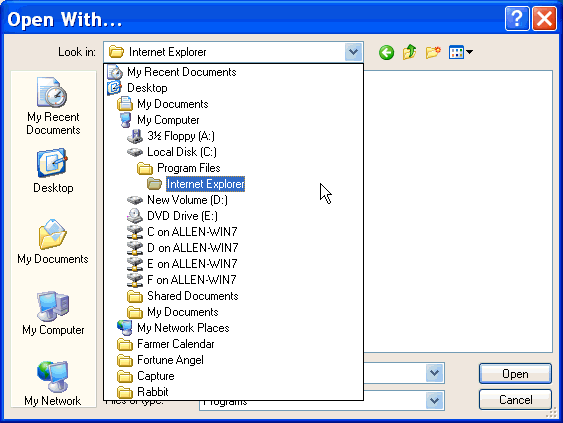
You need to find the location of Internet Explorer
in your computer. Usually it is at c:\programs files\Internet Explorer/IEXPLORE.EXE
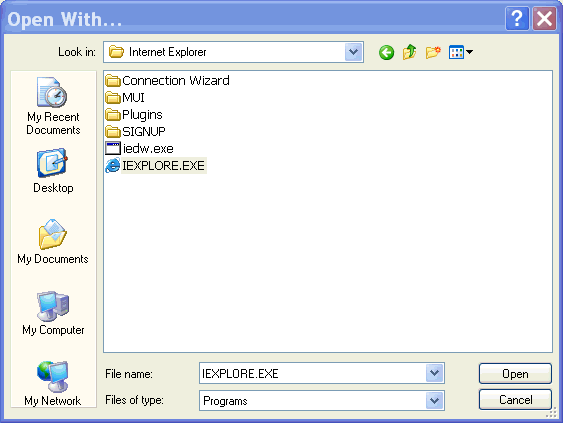
Click the 'Open' button. Go back to 'Open With...' window to click OK button to save the setting
If you cannot find HTM extension in the Registered File Types dropdown box, then you have to create one by clicking the New button.
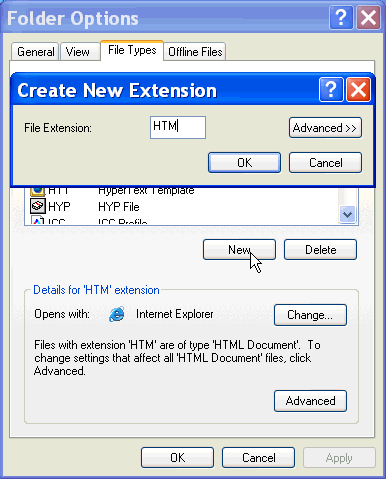
After Create New Extension window appears, type 'HTM' into the File Extension Textbox, then click OK button.
Then click the Change... button to select the Internet Explorer program.
More information, please read http://support.microsoft.com/kb/307859
How to Associate File Type or File Extension to Default Program in Windows Vista